Use the location service on an iPhone
When it comes to the location service of iPhone, the device can do more than listed your location. It can easily sync data of location with numerous applications on iPhone. It includes local business and mapping services. You can essentially use it for taking pictures and our iOS will geo-location same through current location for you. It also can provide you recommendations that depend on location to bars or restaurant. If you have to buy the iPhone and thinks what is the location service is in your iPhone or how can you switch on the iPhone location service, just read article to know more.

If you are new user to iPhone or to other phones, then question where the location setting in your iPhone that repeatedly is bound to crop up. Here is why you might want to work out on turning the location service on in your device. This is so as numbers of apps will use the current location that includes GPS for providing you numbers of customized suggestions, starting from entertainment to direction.
Turning on the location service at iPhone
If you think where is location in your device, for turning GPS service and location on, read to know what to do?
- Go to setting and then to privacy.
- Once you have hit on privacy, review list and location service is listed on it.
- Once the location service is located, switch it on.
- Once you have worked on turning location service on of iPhone, scroll down apps to access GPS and location data. Just think that which one you like for accessing data location.
Finding iPhone location using “Find My iPhone” App
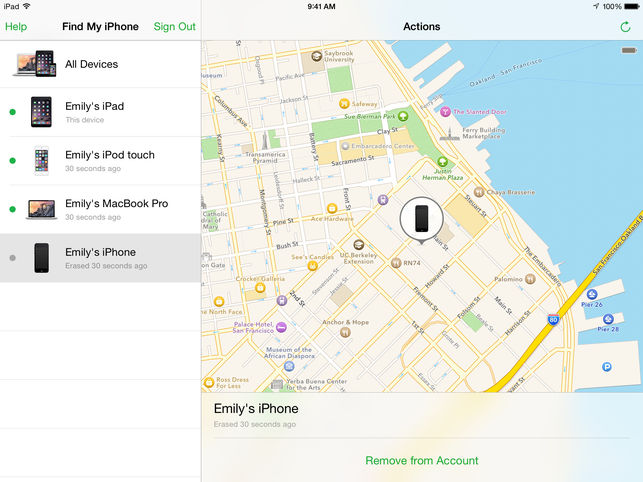
If you are figuring out the answer of where is location service on iPhone and just figure how you can turn on and adjust setting of location. This is for activation of location setting through Find My iPhone tool.
Step-to-Step to use Find My iPhone at: https://support.apple.com/en-hk/explore/find-my-iphone-ipad-mac-watch
Through location setting it becomes easier, scroll down app list through location data and you must come to know setting of system. Adjust setting for Find My iPhone app. once the feature is activated log in iCloud and track phone, if you are missing phone, this feature comes handy. Keep in mind that when you access setting, you will be able see how app uses exact location. You can refine it further and adjust it for optimal use.
Turing on location service is great job but for preferred app not for all apps installed. When location service is switched on, you can access mapping direction and relevant service that helps in better navigation. Through location service, you can stream as well tag data through geo-location that is useful.
Finding iPhone location using TheTruthSpy App
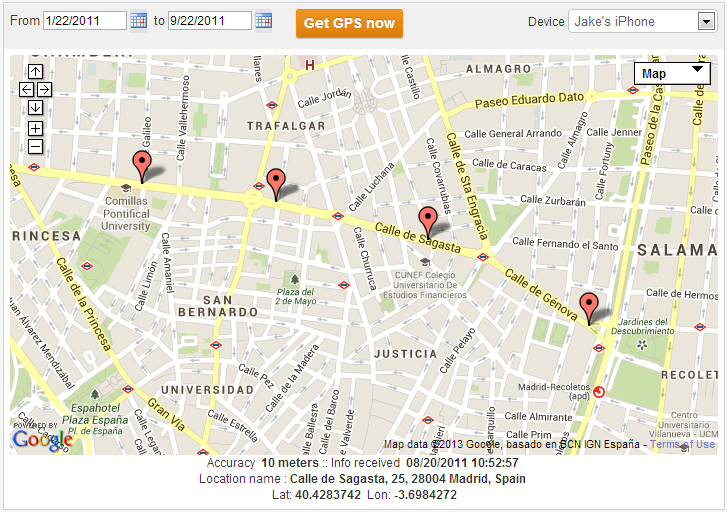
TheTruthSpy is internet-based tool for tracker to track spouse or employee. When TheTruthSpy is used for hacking iPhone, it let one extract data from targeted phone. One can watch monitored data remotely through own device or PC connected to internet. This feature is good and when it is combined with TheTruthSpy, superior hacking tool lets you accessing SMS, text messages, call logs etc.
If you feel to do something more than tracking location, check into the link https://thetruthspy.com/free-gps-tracker/ you will get complete detail about app.

![How to Track A Phone Location [Free, Without Knowing]](https://phoneparental.com/wp-content/uploads/2024/02/How-to-Track-A-Phone-Location-Free-Without-Knowing.png)

